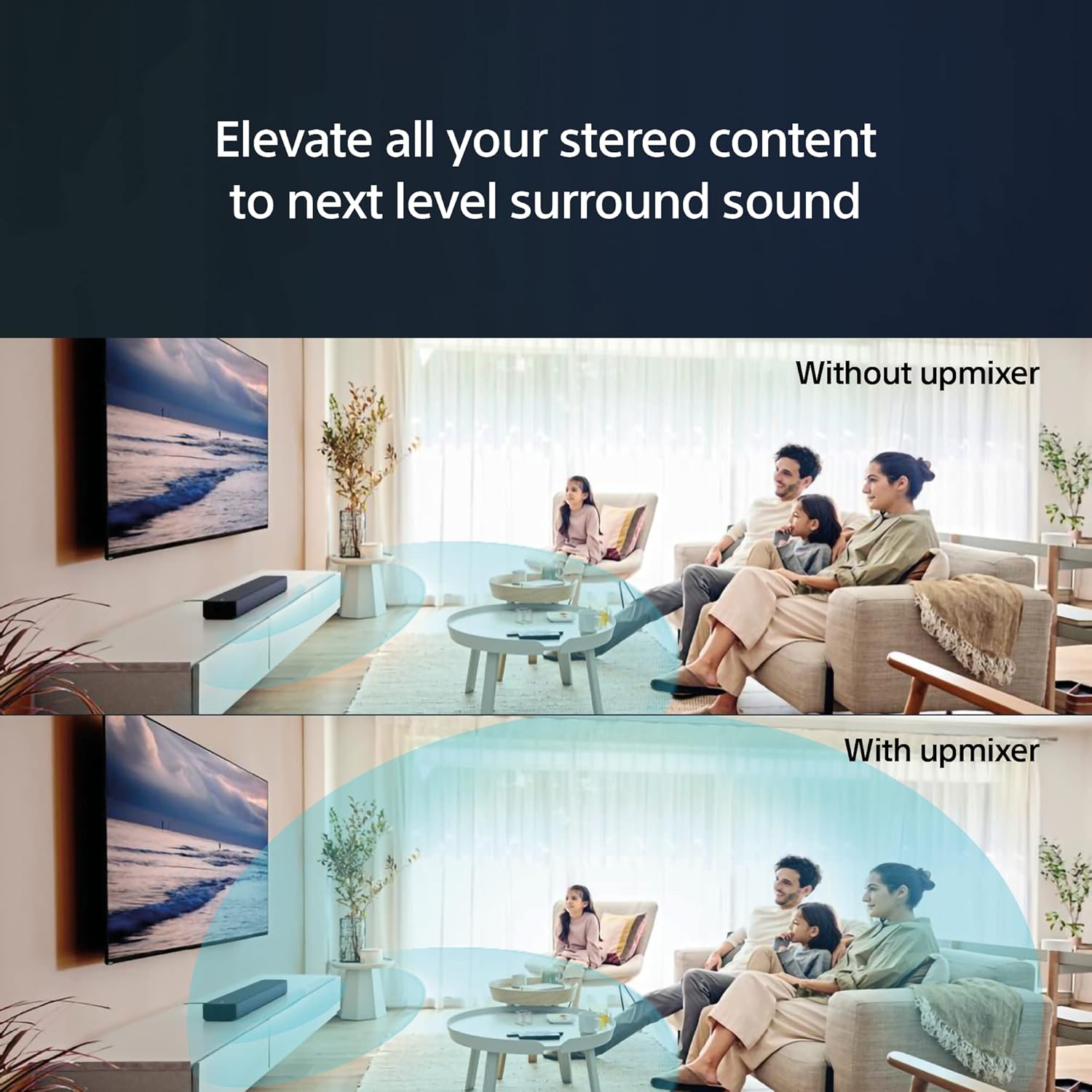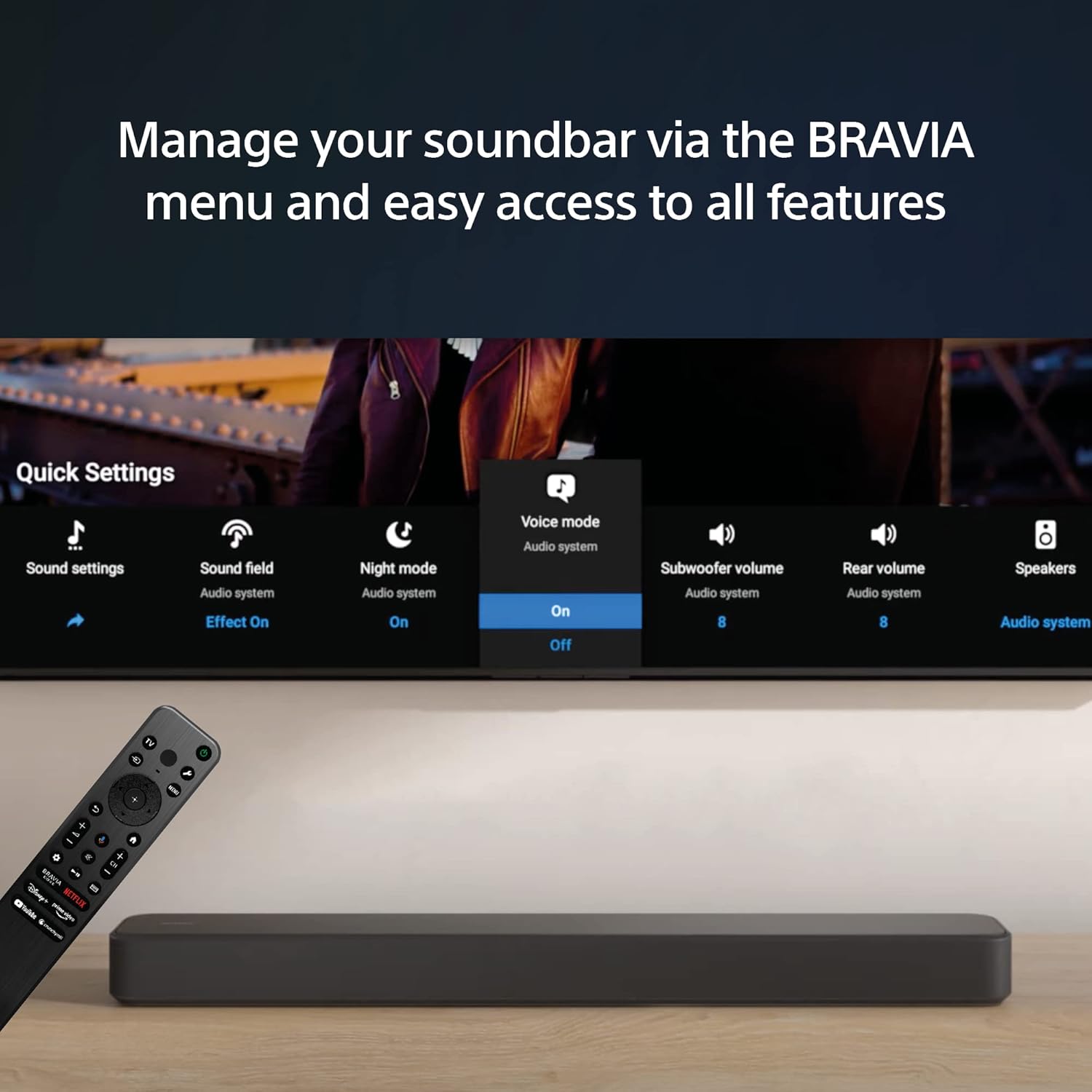Experience sound from above
Thanks to Sony's virtual surround technology, the soundbar can position sound in vertical space – so you can experience three-dimensional audio without the need for in-ceiling or up-firing speakers.
Surround made simple
Using front speakers only, Sony's unique digital sound field processing technology virtually reproduces the surround sound field, with audio coming at you from both sides.
New upmixer brings surround to stereo content
With Sony's newly developed upmixer, you can experience three-dimensional surround sound not only with surround sound format content, but also with stereo content, like streaming video or music services.
Advanced speaker technology
The powerful speakers include a dedicated centre speaker for clear dialogue and built-in dual subwoofer for punchy bass.
X-Balanced Speaker Unit
The built-in dual subwoofer and front speakers feature an X-Balanced Speaker design.
Built-in subwoofer and duct for deep bass
The built-in subwoofers use an X-Balanced Speaker design to maximise the diaphragm size in the limited space, delivering powerful bass from a compact soundbar.
Clear voice and precise sound image
Using a single speaker unit to reproduce a wide frequency range from bass to treble simultaneously can cause distortion and result in a muffled and unclear sound image.
Deeper bass sound at any volume level
When compact speakers reproduce low bass frequencies there's often a risk of distortion. To combat this, the HT-S2000 soundbar uses Sony's unique signal processing technology to deliver dynamic extended bass no matter how loud you listen.
Setup in seconds
The soundbar is almost ready to go straight out of the box. Simply connect your TV with an HDMI cable and plug in.
Sony | Home Entertainment Connect
Setting up and using your soundbar is easier than ever with the Sony | Home Entertainment Connect app.
Comfortable control
A simple remote control combines a pleasing, hand-fit design with easy, intuitive operation.
Effortless atmospheric surround
For immersive movies, press the Sound Field button on your remote and enjoy atmospheric surround that puts you right at the heart of the action. Or turn Sound Field off for pure speaker sound when listening to stereo music.
Effortless control with BRAVIA
With an integrated User Interface (UI), the soundbar sound settings automatically appear on the BRAVIA Quick Settings menu for easy control of features, like Sound Field and volume [FN|Integrated UI] works with compatible models.
Bluetooth Connection
Stream audio content wirelessly from your smartphone and tablet or laptop with Bluetooth technology.
Wireless Network(S) On/Off Switch:
Press and hold the (INPUT) button and (BLUETOOTH) button for 5 seconds to turn off the BLUETOOTH and Wireless LAN functions. "BT POWER" appears on the front panel display and then "OFF" appears. Press and hold the (INPUT) button and (BLUETOOTH) button again for 5 seconds to turn on the BLUETOOTH and Wireless LAN functions. "BT POWER" appears on the front panel display and then "ON" appears.